Email Opt-Out Reasons
When a guest doesn't have an email or is unwilling to provide one for their reservation, there are settings in Chorum to hep facilitate these actions.
Video Tutorial
For a video tutorial please view: Email Opt-Out Reasons
Administration > Misc. Codes > Email Opt-Out Reasons
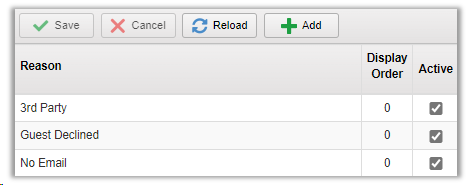
You can add as many reasons as you would like to this list for your team to choose from when entering in guest information in a folio. The Display Order allows you to change the order in which the Reasons are listed for the more common ones to be at the top of the list.
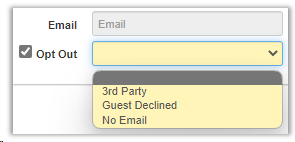
For the Opt Out option to become available, the setting first needs to be enabled. Under Administration > Property Settings > Reservation Defaults tab, scroll to the bottom and check the option for Enable e-mail opt-out tracking.